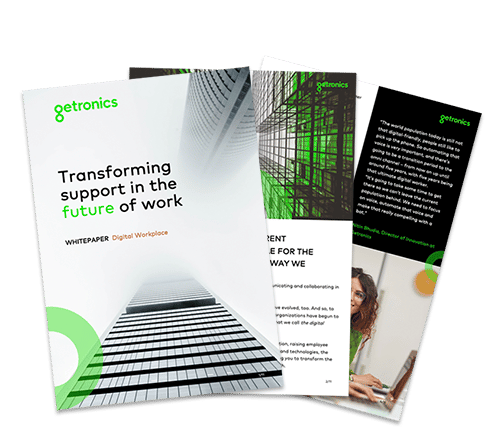22/10/2021
Most conversations about technology focus on hardware and software “at a distance”: Big Data, cloud computing, SaaS and so on. But let’s not forget the everyday experience of the average worker is a lot closer to home: their PC or laptop. And if their local operating system isn’t functioning smoothly, even the greatest cloud service won’t achieve much.

That’s why Getronics takes as much interest in the worker at their desk as the enterprise in the data centre. After all, the “digital workplace” (the part of my job I’m passionate about) isn’t up in the clouds, it’s here on Earth. “Going cloud” is not a business goal; enabling customer effectiveness is the goal. And if—as seems likely—Covid-19 has changed the workplace forever, it’s vital that the most familiar computing experience of all, the desktop operating system, keeps up with the changing times.
To most users, the launch of Windows 11 in October is just another OS iteration. But behind the scenes, Microsoft’s latest OS contains a mother lode of technology to improve connectivity and foster effective workflows. Let’s learn how to leverage it…
In a sense, the OS from Redmond has always been friendly to hybrid models. Millions of users swap between documents on their hard disk or in the cloud without problems; documents created in a desktop version of Word open seamlessly in Office 365; a virtual desktop let users connect to corporate resources even on an obsolete PC.
But for many users the business model of Windows 365, the “cloud PC”, had a setback: it was based on subscription—and subscriptions carry limits to usage. (Plus extra costs if you exceed them.) While subscription OSes that charged per compute cycle were a longtime dream of Microsoft founder Bill Gates, they’re still not mainstream, suited more to the server than the individual employee’s PC.
Windows 11, by contrast, is a successor to Windows 10 rather than a fuller-featured Windows 365. It’s a desktop OS running locally, with a one-off price that users like. But that doesn’t mean it’s less cloud-aware than a “virtual” OS. In fact, it’s Microsoft’s most cloud-savvy OS yet.
An individual OS that scales to enterprise level
First, don’t be fooled by its friendly user interface: Windows 11 is an OS with the enterprise in mind. Which is hugely important in the post-pandemic world, where people may be working on their own laptops, a shared desktop, even the kids’ gaming PC. Known as BYOD (Bring Your Own Device) it’s long caused headaches for IT professionals worldwide.
The short version: if a device is running Windows 11, its permissions and rights can be monitored and administered as part of the corporate fleet, regardless of whether it’s a jazzy gaming machine or a family laptop with half a dozen people using it for different things. (In other words, without worrying if Junior’s gaming downloads contain malware.) How does it do this? By shifting the security model to one more suited to the hybrid workplace: a Trusted Platform Model (TPM) that provides ZTNA, or Zero-Trust network Access.
DIGITAL WORKPLACE WHITEPAPER
In this whitepaper, written by Nitin Bhudia, Head of Service Management & Engineering, we’ll be exploring some of the biggest game-changers for the digital workplace, together with use cases and real-life applications to better enable your digital workers.
A security model for a changed workplace
In brief, ZTNA moves the cybersecurity paradigm away from authenticating a specific device or login—the “once you’re in, you’re in” model—towards authenticating a specific individual for a specific required application. This change doesn’t mean much to the end user, but for the enterprise as a whole it’s huge.
With Windows 11, sysadmins can ensure access is granted only to the right resources, by the right people: it happens at the level of the application, not the distant device. Which keeps corporate data safe even if an employee’s PC ends up in a thief’s backpack. That’s why the new OS is such good news for the enterprise—applications and data stay secure, from the chips inside to the cloud above.
A workhorse for the workforce
Also central to Windows 11 is the integration of teamwork app, Teams. Previous versions had a problem with user confusion, with many users setting up separate IDs for different projects and departments because a single ID didn’t work across silo’d implementations. This has changed. Formerly a separate application, it’s now part of the OS itself, resolving many issues.
The new Teams brings together applications and resources across the full set of workplace scenarios: office-based, work-from-home, fully-remote or a mix of several. Windows 11 treats Teams as the normal and natural way for users to share documents, access applications and data, hold conversations, and work together. Whatever D they’re are BYO’ing.
With an improved user experience
Of course, what matters most for the average employee is whether their computer is actually easy to use. The new look of Windows 11 is evolutionary rather than revolutionary.
While it’s prettier than its predecessor, and arguably more “Apple-like”, it won’t create much productivity-sapping culture shock as companies roll it out. Which is good news for anyone who felt lost at sea when they moved to Windows 10.
That said: look before you leap
But there’s one note of caution. The early version of any new OS always carries some challenges, and until these are understood and fixed it’s worth staying with your existing setup while preparing for a better one.
We’d recommend waiting a minimum six months after Windows 11 launches before you start rolling it out to your users, just in case there are any exploitable issues on Day 1 that create risks to your business.
Conclusion: watch, learn … then adopt
Windows 11 ticks all the right boxes. It’s enterprise-savvy, user-friendly, and secure by design—ready for the new world of people working from the kitchen counter as naturally as the office cube. (In tune with Getronics’ approach!) We’re looking forward to testing it, validating it, and supporting it as part of a hybrid digital workplace for thousands of customers.
Whatever you decide, Getronics is there for you; talk to one of our friendly experts today.