06/02/2023
From distance learning to remote work and keeping in touch with friends and family – we are all increasingly relying on the Internet to communicate. That’s why video calls have become so essential to communication. Let’s find out how video calls and conferences hackers can be stopped.

In April 2020, Zoom announced the registration of 300 million daily conference participants on its platform, 30 times more than the 10 million registered in December 2019, a big increase in just four months. The pandemic crowned Zoom as the most downloaded app in recent months, however, how safe are these services, and how can we protect ourselves?
Let’s have a look at the top security risks associated with video conferencing and what you can do to stay safe.
How to secure against video calls and conferences hackers
While technology must be designed securely by default, sometimes employees can avoid such security measures, often innocently. In an attack, passwords and account access are in the foreground. If a hacker gets access to an employee’s account from a video calling platform, they will have access to an incalculable amount of private data.
The most important guideline for videoconferencing security is to always keep passwords confidential. Employees should never share passwords via chat, email or even phone calls, as hackers often try to trick users into providing this information. Therefore, they might impersonate someone legitimate within the company, in a practice known as “phishing”.
Raising Concerns about the Security of Video Conferencing Tools
The first thing you need to ask yourself about a videoconferencing tool is:
Does it have end-to-end encryption?
This type of encryption protects communications so that they are only seen by the users involved and that no one can intercept them, not even the application itself.
Can video calls be intercepted and recorded by third parties?
Can anyone hear the call and potentially record it? Who can join the call and how? As schools turn to Zoom to offer online classes, the issue of privacy breach raises questions about the protection of children. To access Zoom meetings, you need a short URL consisting of numbers, which hackers easily generate and guess.
How is the account information data used?
To what extent are regulatory frameworks such as the General Data Protection Regulation (GDPR) respected? How transparent are applications about the data they collect from users? Which third parties have access to it?
Where is the application data stored on your device?
This is especially important when it comes to information and private documents.
Tips to Prevent Cybercrime Attacks
In the context of video calls, there are several things you can do:
- Remove any suspicious user immediately. Unless it is an open meeting, unrecognised users should not participate in the video call. To prevent hackers from interrupting the call or hearing confidential information, remove them immediately.
- Don’t be afraid to “silence everyone”. If a group of trolls joins your call, it’s crucial to keep them quiet as you figure out how to get rid of them.
- Remove suspicious links from the chat. Many hackers insert URLs into the chat to wreak havoc even after you’ve kicked them out. Since these links can direct users to malicious sites, users must be advised not to click on them or to delete them.
- Remember to disable video and screen sharing. Many trolls interrupt calls with obscene images and excessive noise. Moderators and hosts should always keep in mind that they can disable videos, or block the unwanted guest screen sharing feature.
- Set conference limits if necessary. User passwords can be an effective way to prevent trolls from joining video calls. If you have extensive access to call features, consider using these limits as an additional security measure.
- Activate the “turn off microphone and video” settings. For conferences open to larger audiences, turn off all users’ microphone and video.
- It is important to know when to use the webinar feature. Events with many participants but few panellists usually work better as a webinar rather than a video conference. Audience participation can be limited through this option, though. This way, interruptions can be minimised, without too many restrictions.
How to Effectively Protect our Security
Since remote work remains the norm, it’s now more important than ever to keep calls and video calls safe. Security is not only limited to calls; it is equally important to keep the system and associated data safe from unauthorised access too.
Some guidelines may be of great help, but they won’t be enough on their own. Built-in protocols, such as login security, encryption, and browser-to-browser direct connections, can work together to maintain the privacy of all business meetings.
It’s crucial that these measures are integrated and an always active component of your platform. Our Security & Compliance solutions are the answer to protect your entire online and digital structure.