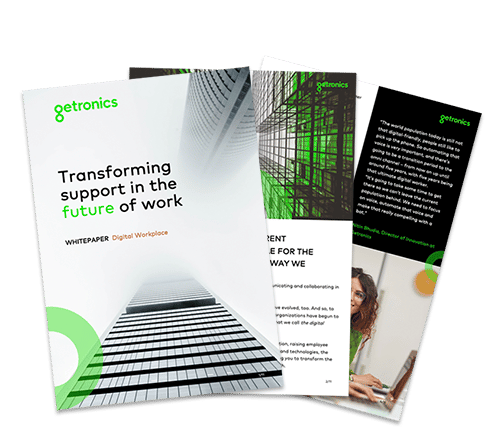04/12/2021
Workplace technology today is a moveable feast. Devices of all form factors, from watch-sized wearables to server racks. Hundreds of semi-automated processes, with every interaction a data point. And thousands of apps, from personal productivity to enterprise infrastructure. Raising the question: with Covid-19 shifting from pandemic to endemic, and business culture likely changed forever, which ones truly matter?

In answer, Getronics’ Stephen Homer suggests chunking up a little. Away from vendors and apps, and into the higher-minded functionalities and methodologies the digital workplace now needs to stay productive. He believes that in the next year or two, five key technologies—some known, some emerging—won’t just be nice-to-haves, but digital workplace must-haves.
Some people will agree. Others, people may not even realise are needed. And at least one is largely a new concept, still defining its marketspace. What’s clear: it’s not the same list as ten (or even two) years ago.
Let’s dive in—starting with one that’s beyond all argument.
Cloud connections becoming cloud workspaces
Every worker needs to be connected—and that job’s largely done. Home broadband coped well with two years of business Zooms in daytime and Netflix at night; widespread WiFi let people work from the kitchen table as easily as the spare room. But as we move to a post-pandemic world, the cloud is becoming more than connectivity.
The evidence so far is that only a third of office workers have returned to their desks fulltime. Another third spends only the odd day there. And up to a third may never return at all. But all these people need—and deserve—the same access to apps, data, support. Which means a full-blown cloud-based workspace is our first necessity for the new world.
A cloud workspace isn’t just global service “apps in the cloud”. While that’s the start, a true cloud workspace offers an experience equivalent to a bricks-and-mortar headquarters: a shared space where people interact, exchange information, form impromptu teams and get their work done. In other words, work feels like the joint enterprise it is, with shared understanding companywide based on the same ideas and information. And it shouldn’t matter how they connect to it or which device they use to do so, any more than it matters whether you wear a grey or blue suit to the “physical” office.
That’s our first must-have: the evolution of cloud services into shared digital workspaces, accessible on any device, at any time. But making the most of it needs a changed approach to that most valuable commodity: teamwork.
DIGITAL WORKPLACE WHITEPAPER
In this whitepaper, written by Nitin Bhudia, Head of Service Management & Engineering, we’ll be exploring some of the biggest game-changers for the digital workplace, together with use cases and real-life applications to better enable your digital workers.
Boss-level collaboration and communication services
250m people are on Microsoft Teams, up from 17m just a couple of years back. WhatsApp is being used for business, and the meaning of “Zoom” has changed. Everyone’s now used to virtual meetings, even if they come with a side serving of screen fatigue.
And that’s the critical point. To be effective for the next decade, the collaboration and communication tools 80% of employees are using need to evolve. Because productivity is about more than seeing people on a screen. Think of the extra emoting it takes to get your meaning across on a video call, and the energy it can drain from you when you’re doing it four, five, even a dozen times a day. (Psychologists call it “emotional labour”.) That’s not sustainable for businesses—or good for their employees’ health.
So to our next chunking-up: the idea that working is more than communicating. It’s about co-creation. The sense that something useful is coming into existence as a result of your efforts. Talking alone won’t get the job done; great ideas come from great relationships and common experiences.
It’s why that team in the meeting room seems to crackle with energy, as people scribble on easels and stick Post-Its everywhere. It’s the context of knowing everyone woke up at 5am, because they cared about contributing. It’s even the pizza they share when the last slide’s complete.
The next must-have won’t supply the pizza . . . yet. But it will replicate more of the shared understanding and common culture that traditionally thrived in the office environment. It’ll mean more immersive environments that bring together those in a meeting room with far-flung work-from-homers in a single collaborative space, without the remote workers feeling at a disadvantage.
In sum, it means more intuitive applications, higher-fidelity video, smarter whiteboarding and document sharing. It may include full-blown VR (virtual reality). And with more of the “cues” of communication available, it’ll be less exhausting for workers—meaning they’ll be happier and more productive. That’s boss level.
From “light touch” to “zero touch” IT
The cloud services model has improved matters immensely, but too much IT support remains an endless loop of “Have you tried turning it off and on again?” And that’s got to change—which is why our third must-have for the coming decade is zero touch IT.
In the zero touch model, support is delivered without the end user even knowing it—and without the friendly IT guy present. Devices are provisioned at factory-level with all software and services, then made available at switch-on according to that user’s role and permissions. Ideally, the user signs in once and instantly has access to all resources he/she needs.
(And if a problem does arise, it can be solved in situ, sometimes before it even happens. Because with network-scale analytics and predictive modelling, issues can be foreseen and solved long before the user thinks about raising a trouble ticket.)
In zero touch, the end user may never need to speak or meet a technician. But the technician is still there, keeping everything humming smoothly from afar.

Integrated security, privacy, and compliance
The need to keep applications and data secure isn’t even an argument. But as the way we work has changed, security models need to do the same. And that’s our fourth must-have: data security, personal privacy, and legal compliance combined into a single, integrated whole.
Traditional security (as with most VPNs) routes authentication and login through the data centre. It’s like villagers going to the castle in medieval Europe: one place of authority to go for everyone. But as with feudal society, there are problems with this model. It doesn’t scale well, needing additional resources at the core. It’s based more on authenticating the device than the person, paving the way for keys and passwords to be used by bad actors. Above all, it’s “once you’re in, you’re in”: a single point of breach can let the black hats roam all over your network.
The modern approach is ZTNA, or “Zero Trust Network Access”. And it’s our fourth must-have. Instead of authentication at the core, ZTNA authenticates at the edge: the castle perimeter, not the throne room. It’s a model that scales far better, and—even more importantly—it’s based on roles-and-rules, authorising the person rather than their device and granting access only to the apps and data they need. This carries a raft of benefits. Compliance may demand a worker can see this document but not that one, or that he can see the document but only within the office suite, not when he’s working from home. This can be set as an ongoing policy for a given job role. While even if a hacker does get in, his prey is limited to a tiny subset of corporate resources—which, accessed via encrypted tunnels, mostly aren’t even visible to his nefarious malware. Making ZTNA the future. It’s all happening out at the perimeter fence.
A whole new level of employee experience and engagement
Our last must-have involves a category of software so new most corporations haven’t even heard of it. It’s becoming known as EXP: employee experience.
Put simply, EXP puts back what remote working takes away: the office buzz, the impromptu conversations, the chance meetings in corridors and lifts. It’s about finding a way to recreate the hubbub of office life in a digital experience with nobody at the office.
Why is this useful? Because culture doesn’t take its cues from mission statements and boardroom edicts. It’s in the tacit and implicit, the subtle social cues workers pick up from the people around them. Your dress code may be casual—but did anyone tell the new guy who’s just turned up in a Savile Row suit? Will a tidy type get on in a riotously creative department full of messy desks?
It’s in the atmosphere of an office that people learn to get along with each other, find out how things are done. A lot of it’s in the small stuff. Which is why EXP software enables “little things” like employee chat, instruction manuals, and what’s cooking in the canteen today. The bits and pieces that turn a set of individuals into a team comfortable with each other.
There’s another advantage to EXP, sometimes called “social metrics”. When managers can see who’s productive and who’s struggling, it helps them with decisions from salary reviews to training plans. By checking the readership of a note from the CEO, levels of understanding about a new rule can be checked. Of course, this needs a very, very careful balance: there’s a fine line between providing a helping hand and full-on Big Brothering. But the opportunities for EXP are huge—making it our final must-have.
Conclusion: a future of opportunities
Tools and applications for this digital workspace of the future exist today—and Getronics can help you make sense of them. Because this is our business: enabling you to thrive in a world and workplace changed forever. And it’s as much about fostering relationships between people as enabling them to communicate. If you’re ready, contact Getronics here.